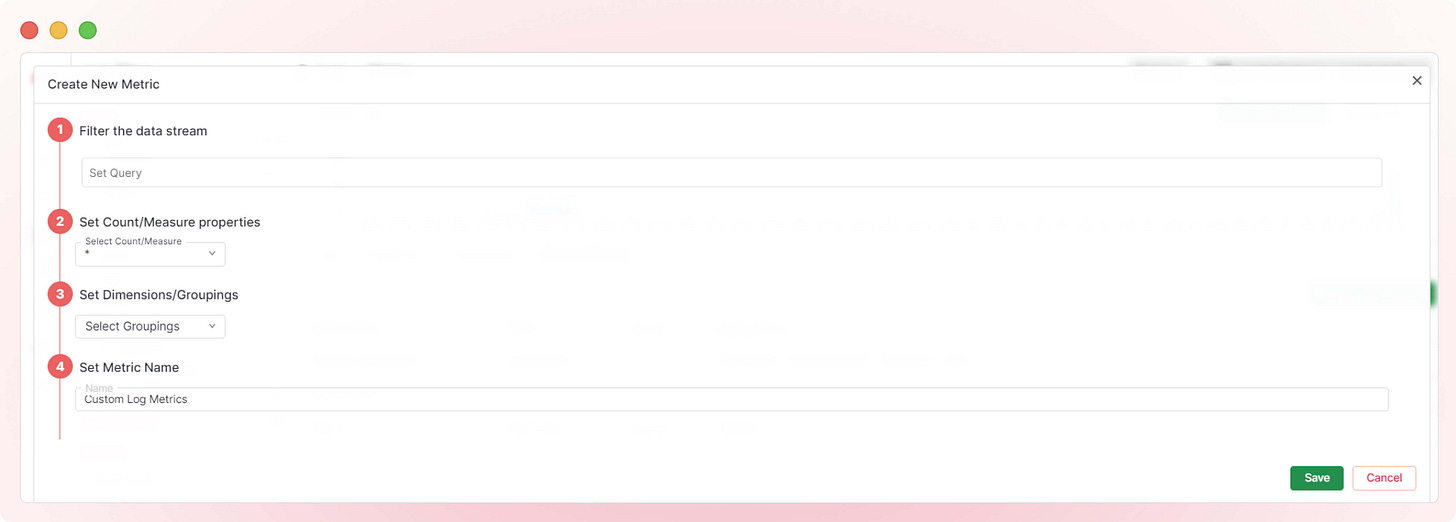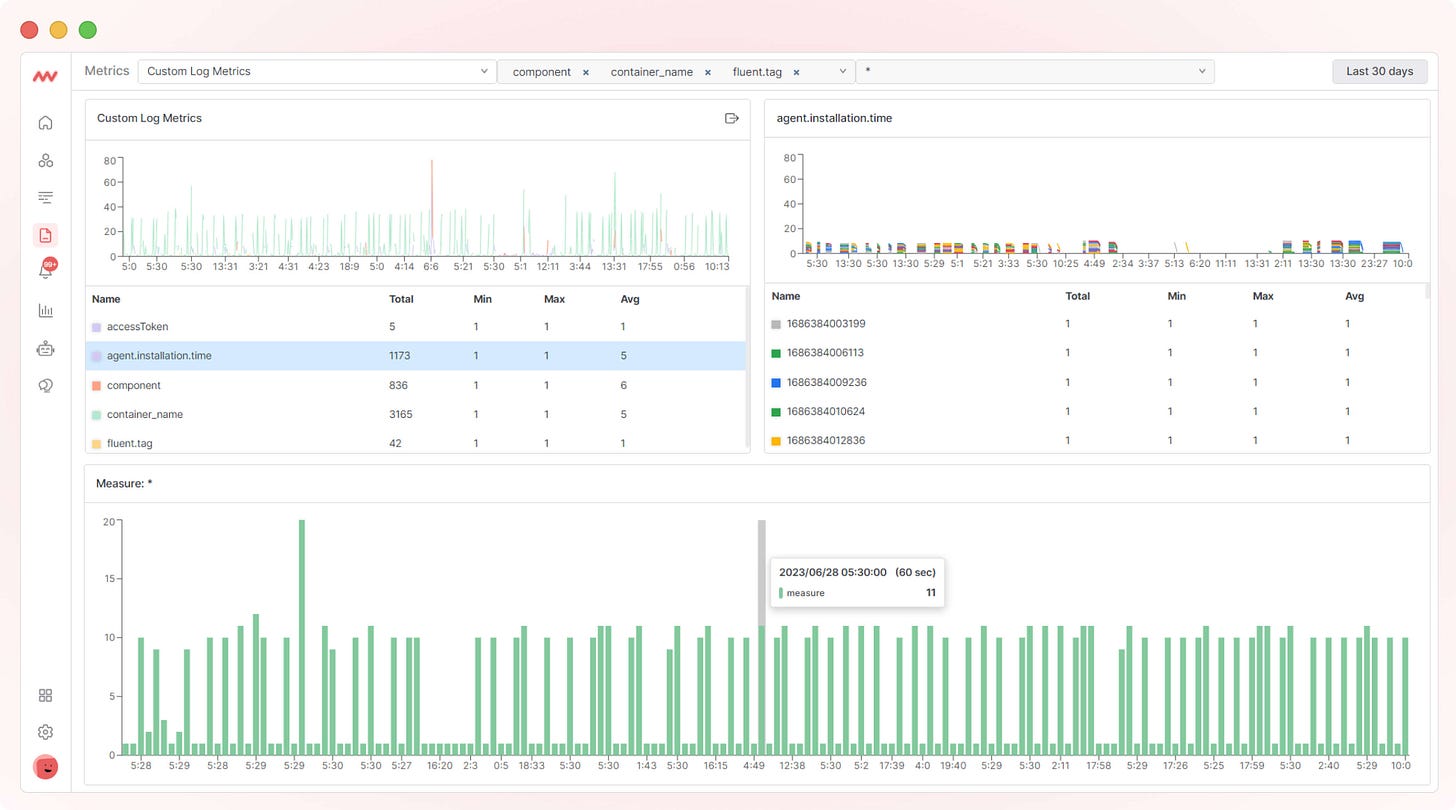Generate metrics from ingested logs
Create dashboards with metrics from ingested logs and view all important metrics in one place!
We are excited to inform you that with Middleware’s latest update, you can now generate custom metrics from your logs.
You can now produce a count metric for logs that satisfy a specific query or a distributed metric for a numerical value found within logs, such as the duration of a request.
Create custom metrics for your logs by following the steps:
Login to Middleware -> go to Logs.
Go to “Custom metrics” tab and click on “Create custom metrics.”
Set data stream and query filters and click on Save button.
View your custom metrics for logs.
Read our detailed documentation to know more about how to leverage custom metrics for logs.
Get started with logs and custom metrics for absolutely free!